The role of industrial computer battery
The button battery inside the industrial computer usually adopts the CR2032 model, which is a 3V lithium battery with long life and high performance. Of course, there are other models of button batteries to choose from, such as CR2025, CR2016, etc. Its function is to provide backup power to the system to ensure that the system's real-time clock and CMOS settings are not fail due to power failures.
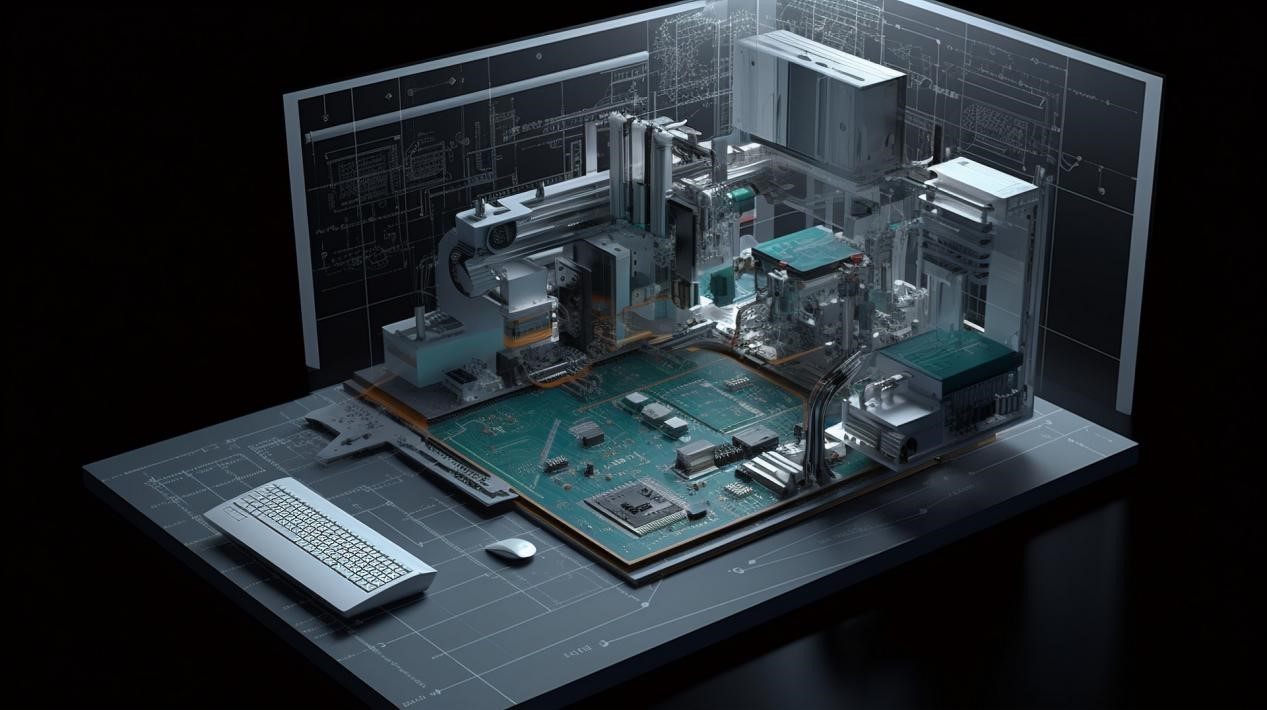
If you find that your computer's real-time clock or CMOS settings are missing, Maybe the button battery has failed. In this case, you need to replace the coin cell battery.
When replacing a button cell battery, be aware of the following:
1. Disconnect the power supply and disassemble the case
First, you must turn off the computer and remove the case. At the same time, you must unplug the computer from the wall outlet for safety.
2. Locate the button battery
The button battery is usually located on the motherboard. You will need to locate the button battery and carefully remove it.
3. Replace the button battery
Insert the new button battery into the original position, making sure it is facing up.
4. Close the case and reconnect the power
Finally, close the case and reconnect the power supply. When the computer starts, you will see that the real time clock and CMOS settings have returned to normal.
Although the button battery is only a small accessory in the computer, it plays a very important role. Omnergy is the first choice of many customers in the industrial control field around the world, covering 80 countries and regions. Please visit us now to obtain the latest power supply technology information for industrial control applications and stay ahead!




