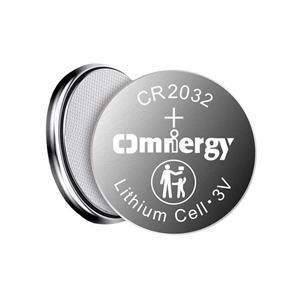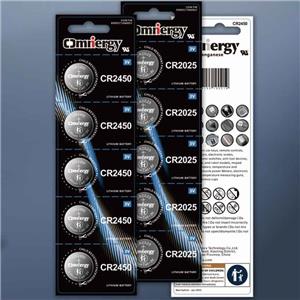Can't erase the writing tablet? Just change the battery!

Tips from Power Glory: Consider replacing the battery if the tablet exhibits any of the following conditions:
(1) Battery life is significantly reduced and charging time is shortened.
(2) The battery is swollen or damaged.
(3) The device does not start normally or frequently shuts down automatically.
1. Disassembling the Electronic Handwriting Tablet
1). Turn the Electronic Handwriting Tablet over and locate the two fixing screws under the tablet.
2). Use a screwdriver to remove the two screws, taking care not to lose them.
3). Slowly remove the cover from the handwriting tablet. Take extra care when removing the cover to avoid damaging the internal parts of the handwriting tablet.
2. Remove the old battery
1). Use a plastic card or non-conductive tool to gently remove the battery from the battery slot so that new batteries can be installed.
3. Install the type of battery that matches the old battery, such as a CR2025 button battery.
1). Insert the new battery into the battery slot, ensuring that the polarity is correct.
2. Insert the other batteries one at a time, ensuring that the positive and negative sides of the batteries match the polarity markings in the battery slot.
3). Press on the battery cover to ensure that it is fully seated and that there is good contact with the battery.
4. Reassembling the electronic writing tablet
1). Replace the tablet cover and tighten the screws.
2). Check that the Electronic Writing Tablet is working properly and whether the parameters and other settings of the Electronic Writing Tablet need to be reset.
3). If everything is normal, the process of replacing the electronic board battery is complete.